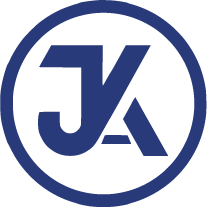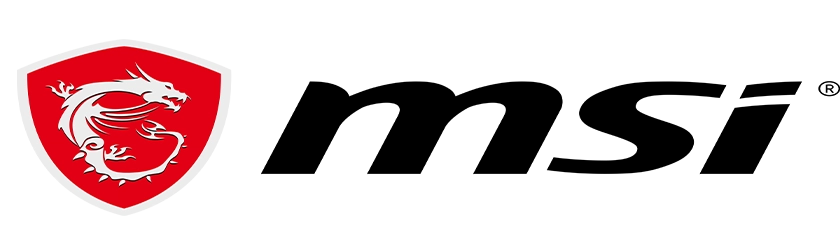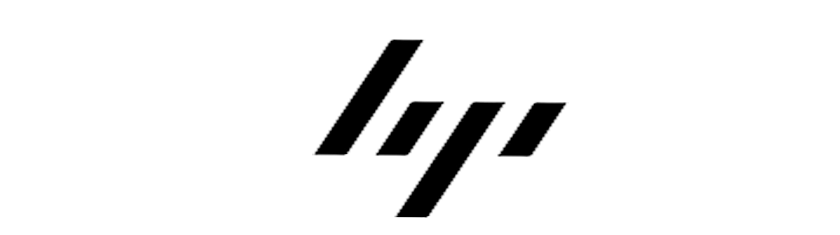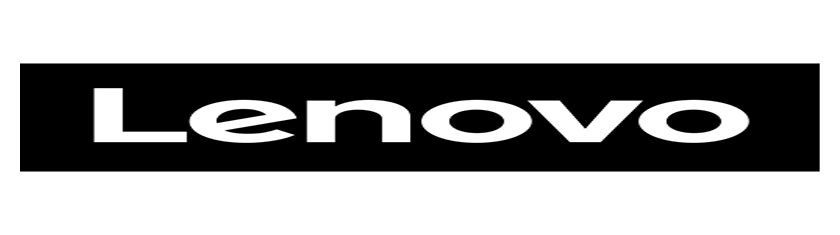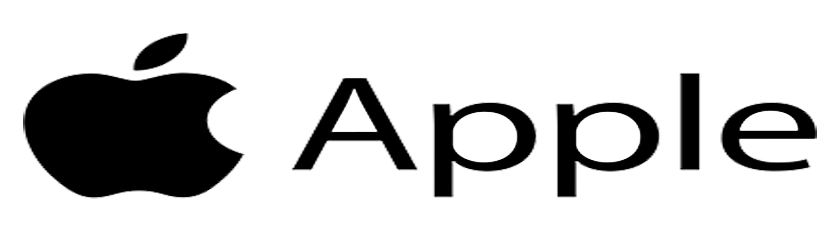Lenovo Howaed Bluetooth/Wireless Mouse: A Closer Look
Connectivity Options
The Lenovo Howaed mouse offers two convenient ways to connect:
- Bluetooth: Pair it wirelessly with your laptop or desktop. Say goodbye to USB dongles and hello to a clutter-free workspace.
- Wireless Dongle: If you prefer a traditional connection, plug in the USB receiver. It’s straightforward and reliable.
Ergonomic Design
Designed for comfort:
- Fits both left-handed and right-handed users.
- Textured surface for a secure grip.
- Conveniently placed buttons.
Responsive Tracking LENOVO HOWAED
- The optical sensor ensures precise tracking on various surfaces.
- Customize cursor speed with adjustable DPI settings.
Battery Life LENOVO HOWAED
- Powered by replaceable batteries (usually AA or AAA) or a built-in rechargeable battery.
- Enjoy months of operation before needing a battery change or recharge.
Buttons and Scroll Wheel
- Standard left and right buttons.
- Clickable scroll wheel for smooth navigation.
Compatibility
- Works with Windows, macOS, and Linux.
- Bluetooth or USB—your choice!
Meta Description (165 characters):
“Lenovo Howaed Bluetooth/Wireless: Ergonomic design, precise tracking, and versatile connectivity. Enhance your productivity today!”
Howaed mouse is a versatile peripheral designed to enhance your computing experience. Whether you’re working, gaming, or simply browsing, this mouse aims to provide smooth navigation and reliable performance
- The mouse is powered by either replaceable batteries (usually AA or AAA) or a built-in rechargeable battery.
- Battery life varies based on usage, but most wireless mice offer several months of operation before needing a battery change or recharge.